Build Seamless Data and Records Management in
Do your remote workers need to securely access records from home? Use SharePoint Online to create seamless remote access to record and electronic data from anywhere on any device. SyTech can quickly and affordably move your records online.
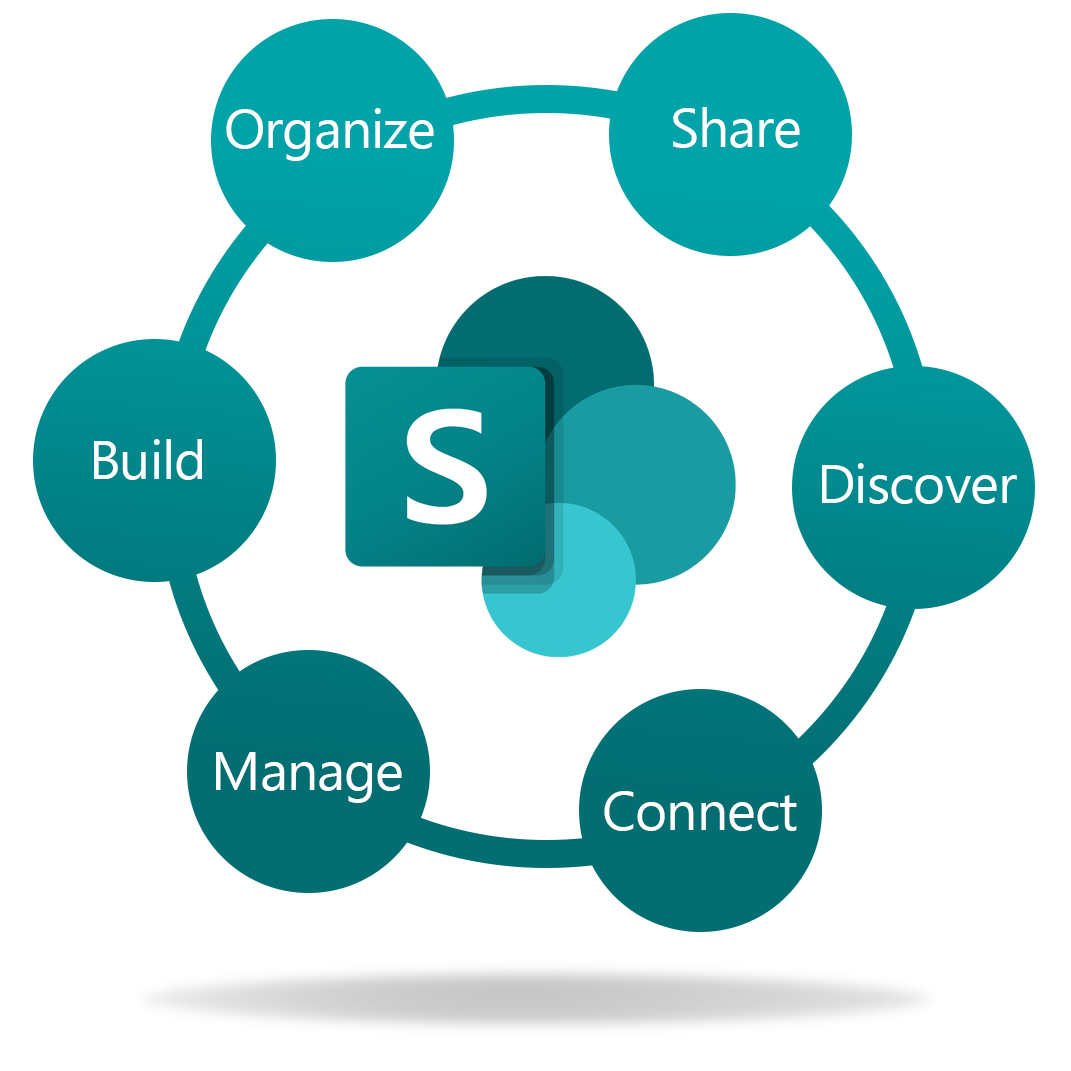
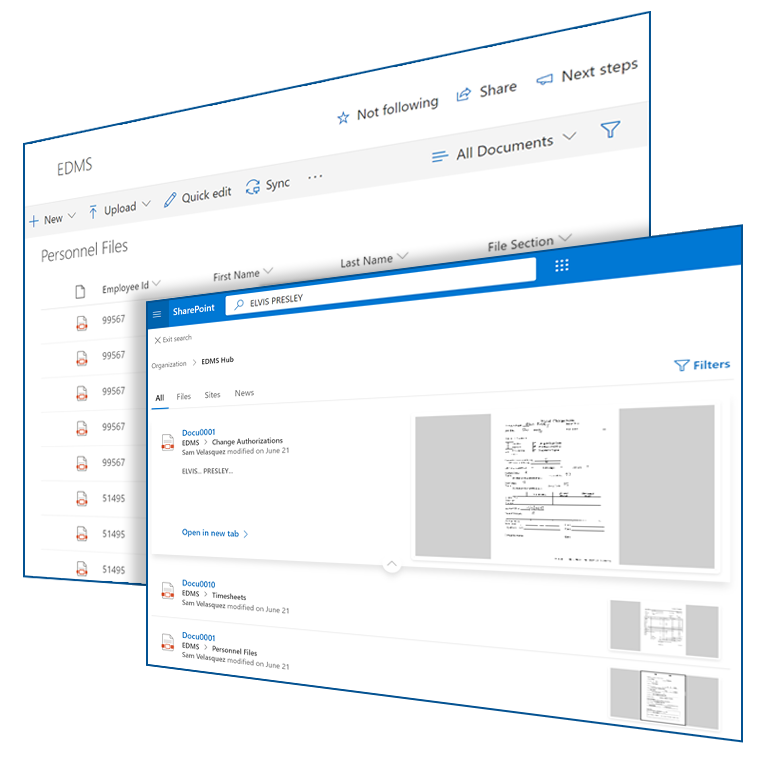
for Electronic Records Management and Content Management
SyTech uses SharePoint Online to build powerful, scalable, electronic content management (ECM) and records management solutions (ERMS). SharePoint as an Electronic Records Management System (ERMS) manages electronic records and retention lifecycles.
SharePoint can be configured in unlimited ways to manage file storage, sharing, retention, permissions, workflows, versioning, auditing, and reporting. All these functions are available as features in SharePoint Online and are relatively easy to configure when compared with other single-purpose ERMS platforms. Most important, instead of adding proprietary software layers and costly licenses, SharePoint leverages your current Microsoft licenses and centralizes all your data in one location.
SharePoint Online also accelerates the delivery of data in both a public, non-public, or hybrid cloud environment. SyTech builds powerful records and data management using SharePoint Online for all organizations, large and small. Let’s talk about your specific needs.
Move Out of Expensive Records Management Software to
It used to be that records were created on paper and stored in file cabinets. Today, most records are digitally created and almost all communication happens online. The records and data technology management software you bought to solve yesterday’s “paperless office” problem is now costly and outdated. Stop paying expensive licenses for outdated software. Use your current Office 365 licenses and move your data to SharePoint Online. SyTech Makes SharePoint Migration Simple.
- Stop Paying Software Licenses for Old Solutions
- Move Scanned Records and Data in Your Microsoft SharePoint Online
- Use Your Current Microsoft Office 365 Licenses and Federated Security
- Extend Your Records Using the Microsoft Ecosystem
Records and Data Management in SharePoint
SyTech uses SharePoint Online to build seamless records and data technology solutions. Our services are singularly used, or combined, to solve almost any records and data management problem.
-
Document and Data Management
We leverage SharePoint Online, for Document and Data management. SyTech brings all your records into simple SharePoint Online site, or multiple SharePoint site collections. This allows your records and data platforms to be managed in one system, the Microsoft platform.
Site collections can either be secured behind your existing Microsoft Federated Security settings and firewalls or extended to the outside world using public facing web portals. Functionality, like workflows, can be created in both public and non-public facing sites.
-
SharePoint for Automated Workflow Processes
Use SharePoint Sites to build collaborative document, business, and data processes. Workflows help organizations to adhere to consistent business processes. It also improves organizational efficiency and productivity by managing the tasks and steps involved in business processes. This enables the people who perform these tasks to concentrate on performing the work rather than managing the workflow. Workflow processes include electronic forms and electronic signatures.
Once in SharePoint for backend content management, automated workflows processes can be developed using any Microsoft application or platform tool. This includes Microsoft 365, Power Automate, Dynamics, AI engines, and Azure DevOps. SyTech can build unlimited capabilities and extensibility around your records and data repositories.
While many of our clients initially use SharePoint Online as content repository, the solution soon extends records management into transformative business process automations.
-
SharePoint for Office 365 Content Management
Since most of your everyday business documents are already generated in Office 365, we use SharePoint Online as a backend content management repository so that your scanned electronic records and business files are securely managed in a single platform. This includes your files stored in Outlook and Teams.
Again, as we centralize business content and records in SharePoint Online, our low-code development approach uses Microsoft platform tools like Power Automate, Dynamics, and Azure DevOps to build powerful, scalable, electronic content management (ECM) and data management.
SharePoint also provides a unified repository for both scanned records and electronic forms (eForms) data. Microsoft Power Automate allows for seamless eForms and workflow creation. SharePoint is the backend site for managing all electronic content, including eForms data, scanned records, metadata, and Office 365 content.
-
To Build Native Data Platforms with SharePoint as the Backed End Content Repository
SyTech developers intelligently connect any combination of the Modern Microsoft Ecosystem to build low-code extensible data technology solutions. SyTech builds low-code data platforms using Microsoft ecosystem components like Office 365, Dynamics, Microsoft Teams, Business Voice, Enterprise Mobility and Security, Power Automate, and Azure.
Leading public agencies, like CNRA, California Lands, DCSS, and Yolo County have built transformative data solutions in Microsoft Office 365 and Azure. Unlike platforms that are built as an outgrowth of records management processes, SyTech data platforms are native digital processes.
SyTech uses SharePoint Online for backend content management. Then, low-code development processes build data solutions that scale out any combination of the Microsoft ecosystem. Where there is no solution within Microsoft, SyTech developers create code for the “last mile” of functionality or module connection. This approach dramatically minimizes software license cost and the problems associated with the reliance on custom code.
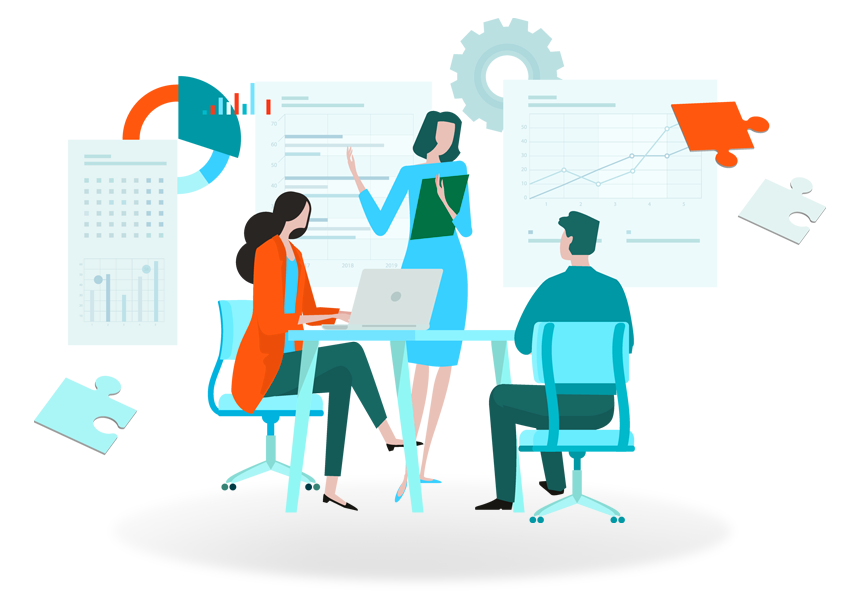

Is SharePoint Right For You?
If you're ready to enjoy the benefits of SharePoint, contact us to receive a no-obligation quote for your organization.
Want to learn more? Click the link below to dive deeper into SharePoint on how it could benefit your organization.

